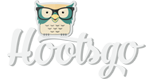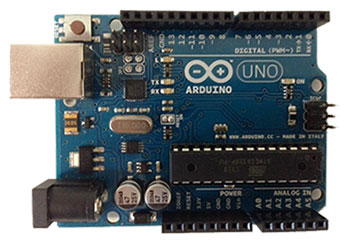The Arduino Board: Robotics Fun
The Arduino board is an open source programmable microcontroller used around the world by hobbyists and in educational settings. It works with any computer that runs on Windows, Linux, or OS X operating systems. Arduino projects are popular for tinkering and rapid prototyping, as the board enables interactions between the computer, humans, and the environment. Programming ArduinoThe Arduino board uses software known as the Integrated Development Environment (IDE). This software allows a user to create programs (called “sketches”) in the processing computer language and upload them to the board to be carried out.
SEED and the ArduinoWith the Arduino, SEED students learn how robotics and programmable systems can be used for creative problem solving. During collaborative workshops, for example, students can use the Arduino to create projects that model solutions to theme-related problems. For example, a student working on energy efficiency can create a programmable system for a home so that a cooling or heating vent will open when the temperature reaches a certain level. Here are some informative and helpful Arduino resources to get you started (in English only). Resources in Arabic, Chinese, French, Portuguese, Russian, and Spanish are also available. TutorialsMany different types of online tutorials and guides are available to help beginners to get started.
CommunityThe Arduino community is well-known for members helping each other through various forums.
Where to Buy Arduino
SchematicsArduino users must be able to understand circuit diagrams.
|
This content has been re-published with permission from SEED. Copyright © 2025 Schlumberger Excellence in Education Development (SEED), Inc.